Terminal Commands for Linux - PART 2
Hello Guys . The Linux Terminal Command PART 2 is now out on the blog . See the previous blog post. http://www.datutorials.tk/2016/04/introduction-to-basic-terminal-commands.html .
What Is Chmod?
In Unix-like operating systems, chmod is the command and system call which may change the access permissions to file system objects (files and directories). It may also alter special mode flags. The request is filtered by the umask. The name is an abbreviation of change mode.Usage :- chmod [options] mode[,mode] file1 [file2......]
Example :- chmod 777 yourlinuxfile.sh
Tar command
tar commands are type of compressor . (like WinRar or WinZIP) .
Create a new tar archive.
$ tar cvf archive_name.tar dirname/
Extract from an existing tar archive.
$ tar xvf archive_name.tar
View an existing tar archive.
$ tar tvf archive_name.tar
apt-get or yum
The yum command is the primary tool for getting, installing, deleting, querying, and otherwise managing Red Hat Enterprise Linux RPM software packages from official Red Hat software repositories, as well as other third-party repositories. Download the attached Yum Command Cheat Sheet PDF and use it as a quick reference to yum commands, options, tasks, and sample command lines.
The yum command is the primary tool for getting, installing, deleting, querying, and otherwise managing Red Hat Enterprise Linux RPM software packages from official Red Hat software repositories, as well as other third-party repositories. Download the attached reference card and use it as a quick reference to yum commands, options, tasks, and sample command lines.
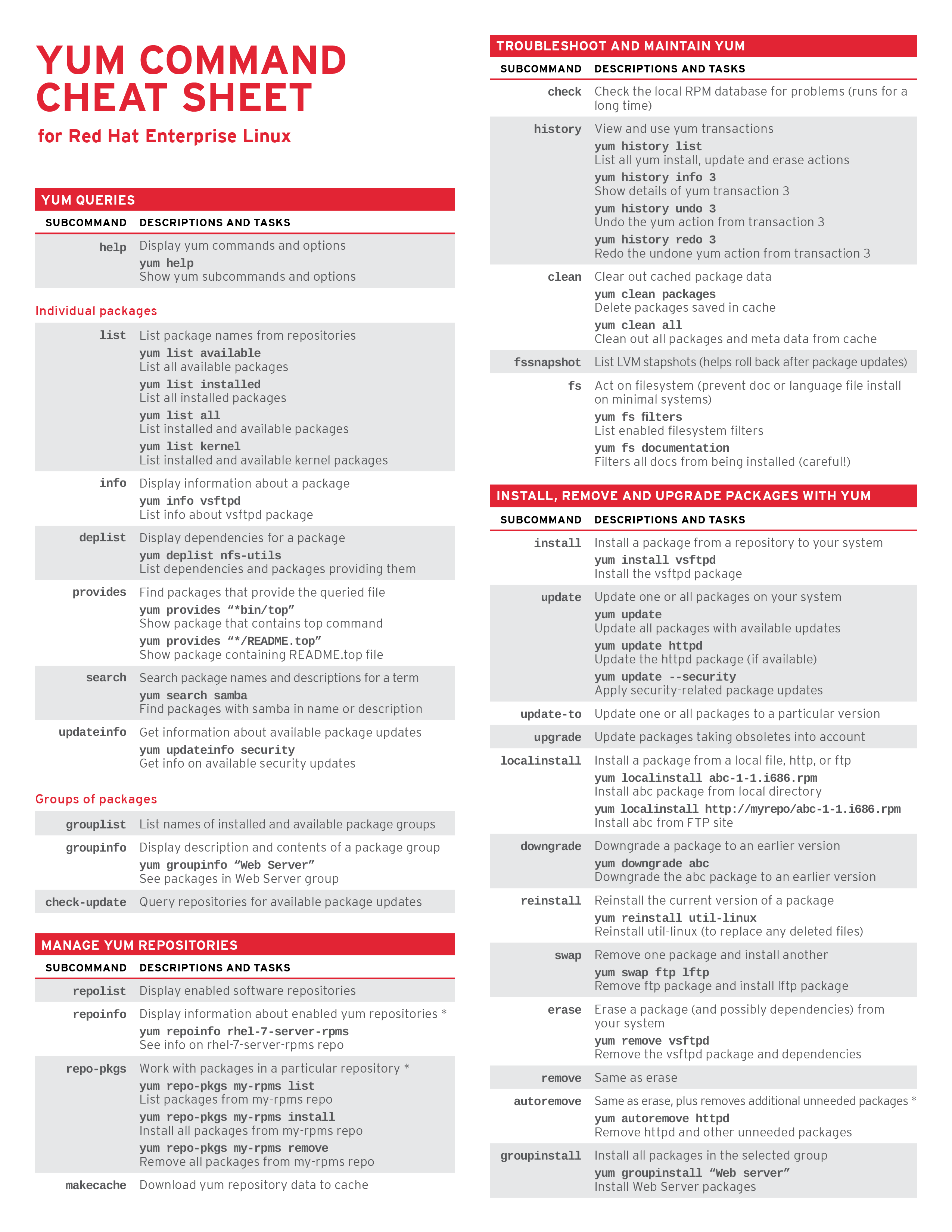
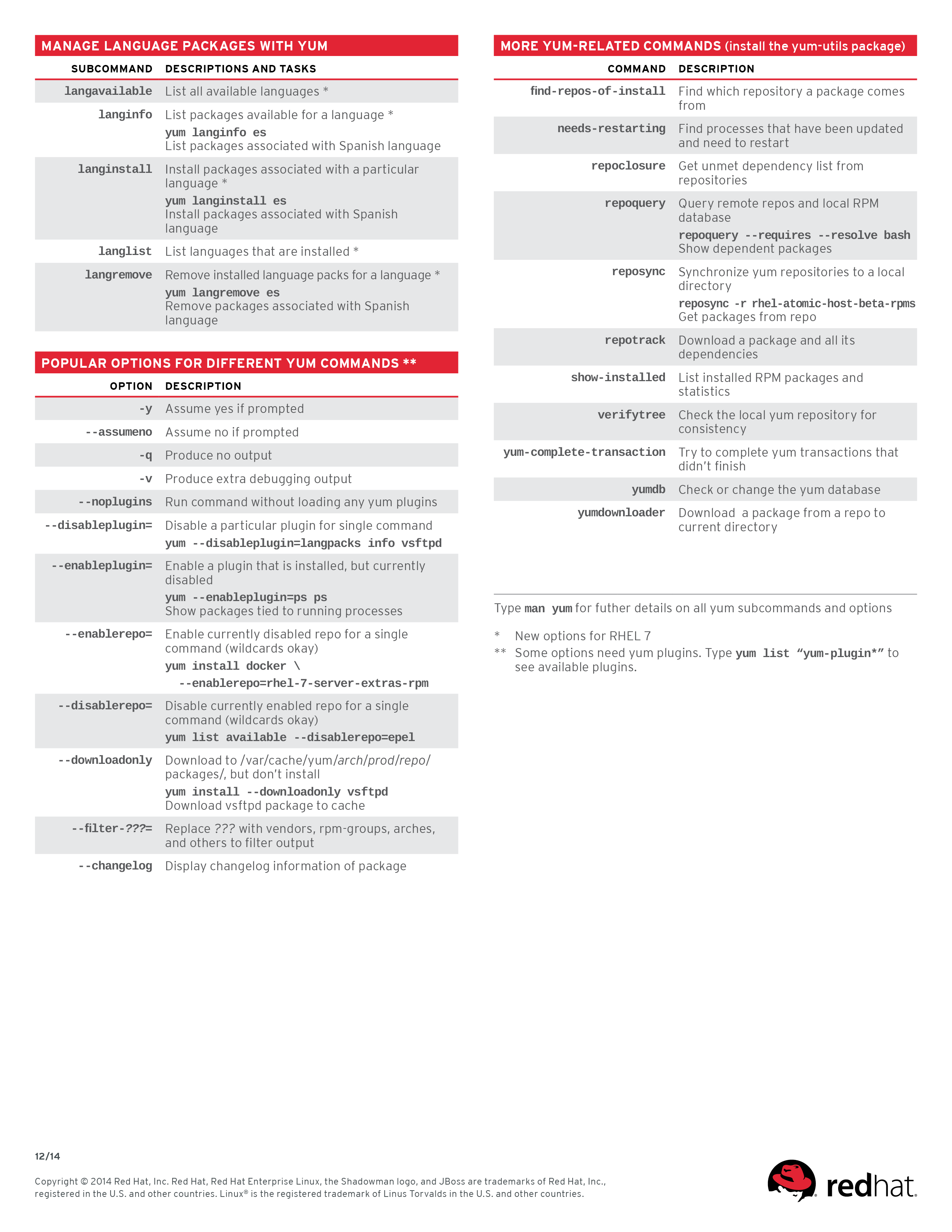
Part 3 is coming SOON!



Comments
Post a Comment